Update
Announcing Major Updates
You Asked, We Listened ...
Announcing Major Updates to PartFinder!
We are super excited to announce awesome new features we've added to the PartFinder app that we knew you'd be interested in. Check 'em out!
Results by Product Card
By popular demand, you can now choose to show results with a thumbnail photo, product name, pricing, and call to action -- what we call a Product Card. The bulleted list display is still an option.
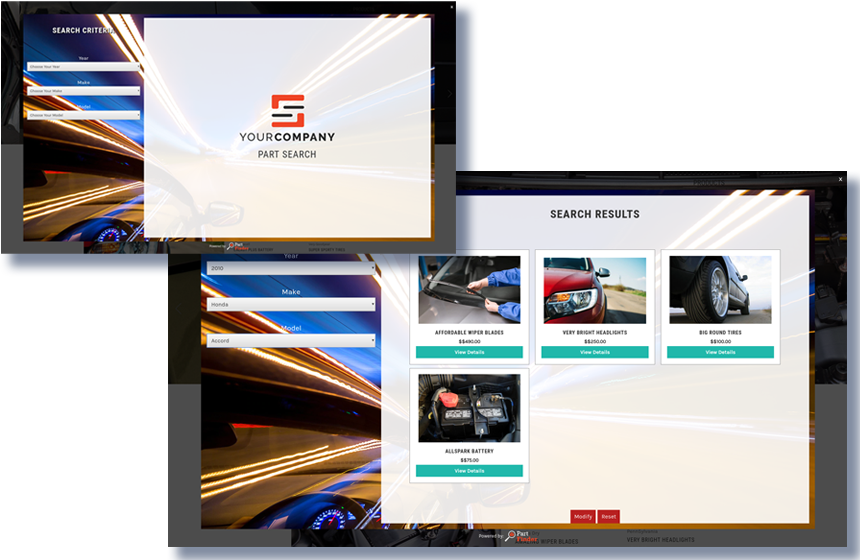
Company Branding Option on Search Preview Screen
Display your company's logo and/or messaging on the search window prior to search results appearing.
Modify Button to Refine Search Criteria
The new Modify button will allow customers to change one or more search fields rather than starting from scratch. The Reset button clears all search fields for new search.
Part Mappings Search (in Dashboard)
Several subscribers asked if we could make back end part mapping searches easier ... so we did! If you're not sure if an item has been mapped in your store, you can search through your PartFinder dashboard to find the product and its mappings.
Open Products in New Tab
Enable your customers to toggle back and forth among open windows rather than creating a new search result.


