Bulk Import & Export for increased efficiency
Easily import external data via CSV import. Quickly export for backup or modification purposes
Let's face it. Data work is not the most enjoyable part of the job for most people
The Bulk Import utility allows you to utilize external data sets or work in your favorite spreadsheet program. Once ready, you can quickly import.
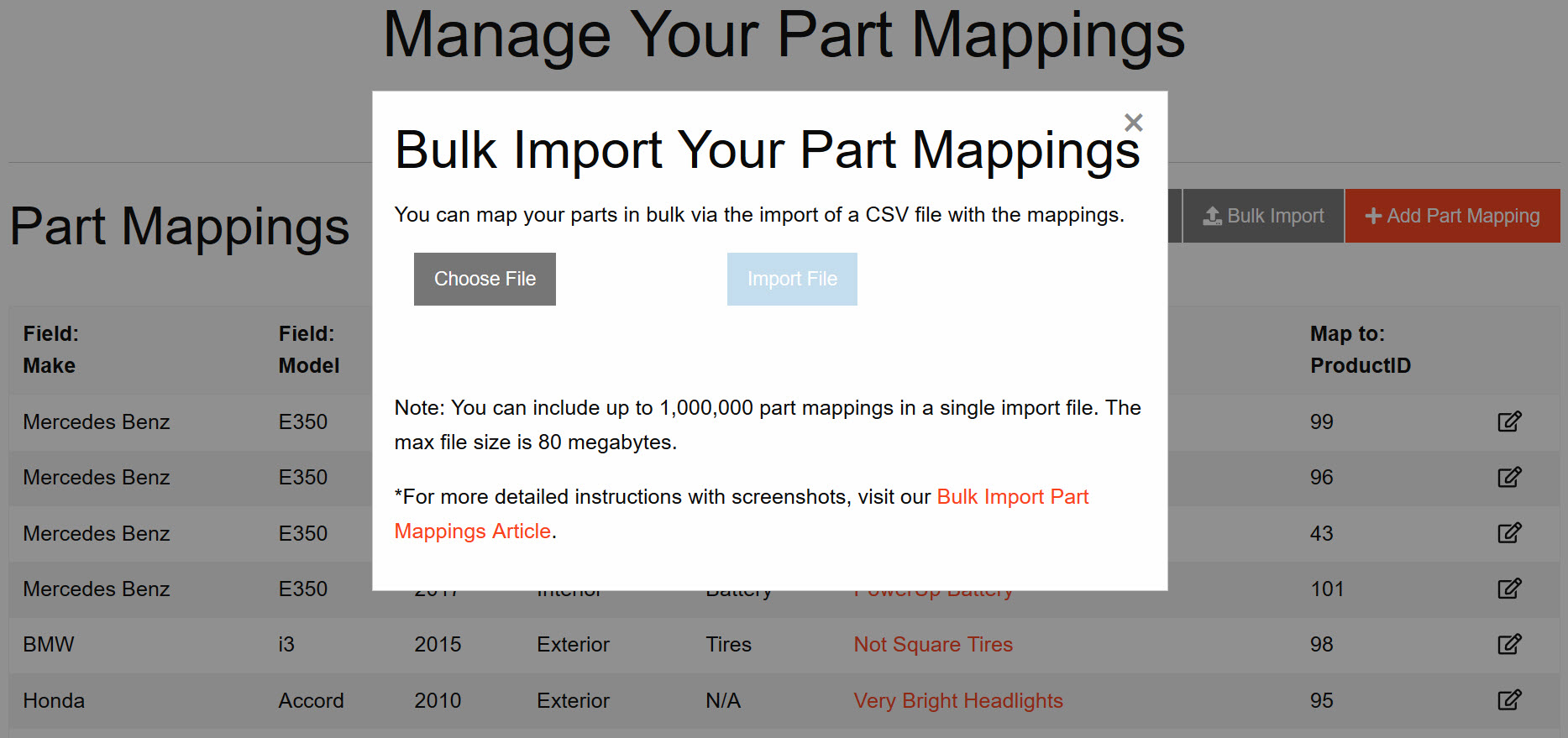
Max Efficiency
Creating your product mappings is an easy, step-by-step process, but can seem daunting if you have thousands (or hundreds of thousands) of matches to upload. Even if you only have dozens or hundreds of products, you still may want to consider using the bulk import utility.
Bulk import enables to you dramatically decrease the time it takes to create product mappings and can even decrease input errors. If you've got your product mappings in a CSV file (which can be created in Excel or Google Sheets), you can use bulk import to bring your records in all at once or in batches. You can include up to 1,000,000 part mappings in a single import file.
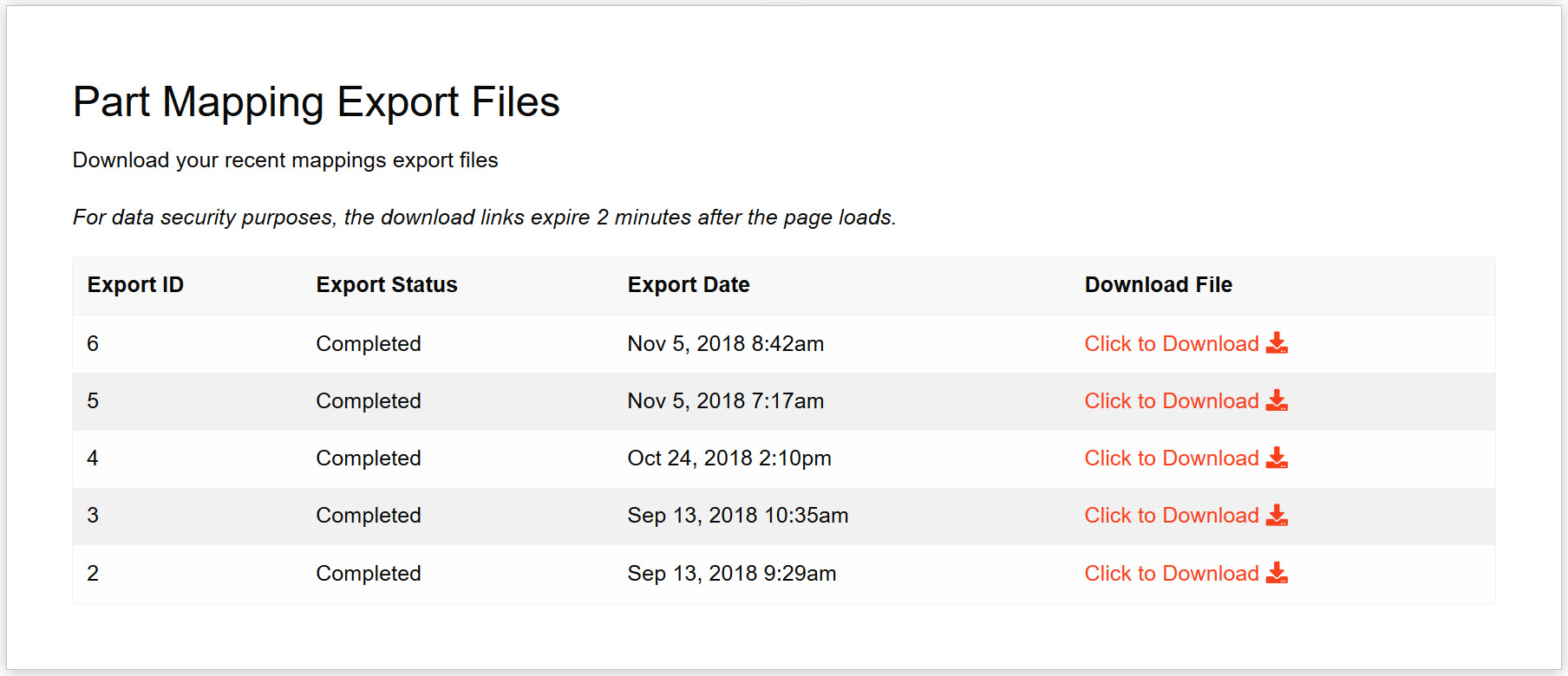
Export it
Perhaps you want the peace of mind of your own local backup. Or maybe you need to make changes in bulk.
PartFinder allows subscribed users to export their part mappings at the click of a button.


