Flexible Design Tool allows for easy customization
Configure the appearance and behavior of the PartFinder widget and utilities to compliment your store - with no coding!
Want to make PartFinder a seamless part of your store?
The Design Tool is one of the most popular features of PartFinder due to the many ways the widget and app features can be configured without programming
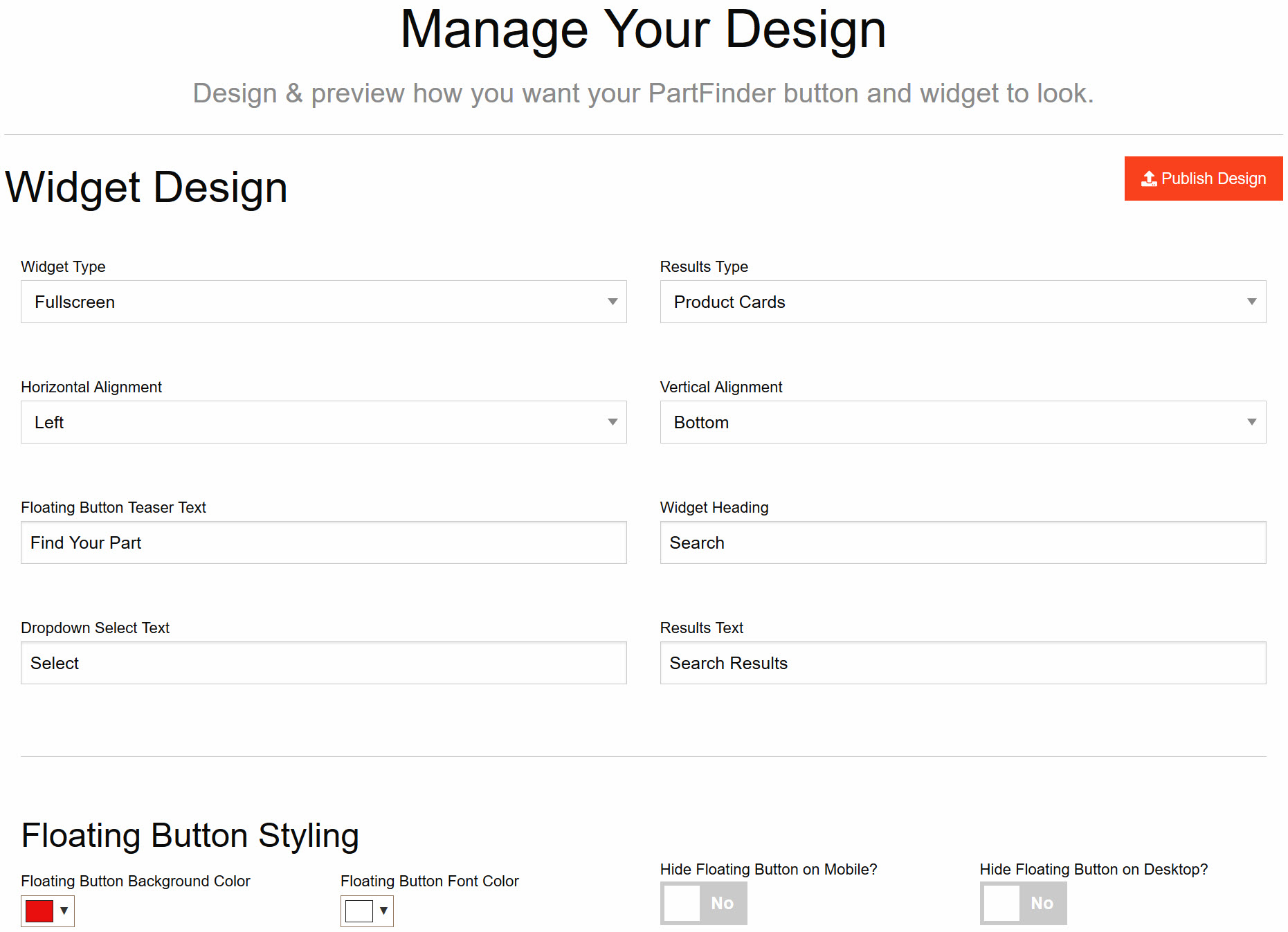
Powerful & Easy to Use
The Design Tool allows you to configure virtually every aspect of how and where the search widget appears. Simply change the colors or the text in the tool and publish them without any coding.
The Design Tool even allows you to preview your changes right from the app so that you can visually verify what changes you are making before publishing them live.
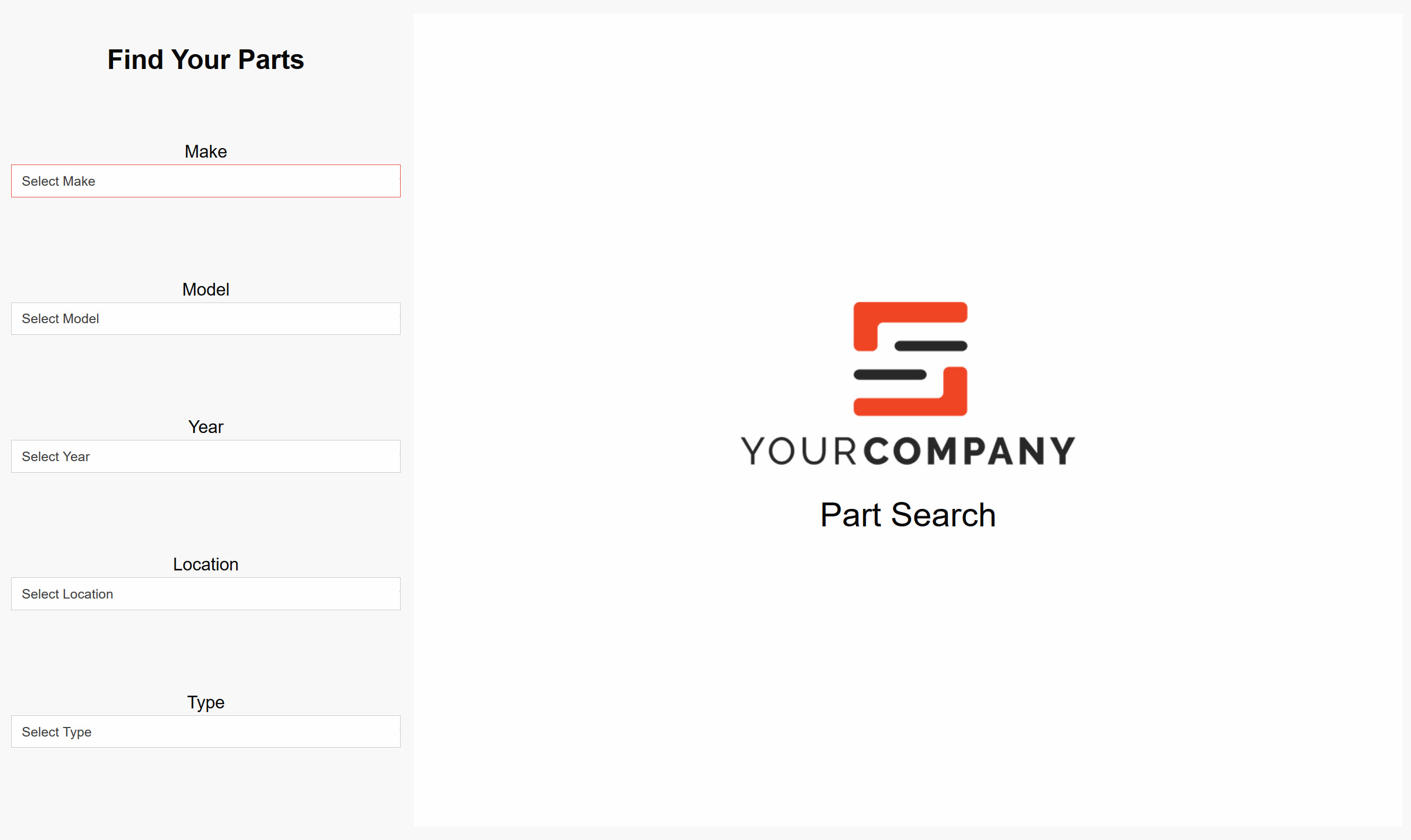
Design It for Your Unique Store
Your store is unique. Your Search Tools should be as well.
Here are a few ways you can customize PartFinder:
- Choose whether you want a floating or an embedded widget -- or both. Want one to display on mobile and the other on desktop? No problem.
- Change the text and styling of the teaser button, widget, results, and more.
- Add a company logo and custom background image to brand it for your store.
- Reload a shopper's latest search criteria to follow them as the browse the site or return later to provide an improved customer experience.
- Much more. How will you configure it?


